Best WordPress Contact Form Plugins for Your Business Website
Have you ever wondered why a contact form is important for any website? Are you planning to add a contact form to your business website? If your business website is on WordPress, you can simply use the Contact Form plugins. There are many in the WordPress official plugin directory. In this article, we will find out the best WordPress contact form plugins for your business website. But before that, we will discuss what a contact form is and the benefits of using it on your website.
What is Contact Form?
Having a contact number on your business site is somewhere important, but the thing that is extremely important is a contact form.
Most of the websites these days have a contact form. It is one of the most important parts of modern websites. With a contact form on your website, you allow your visitors to contact you regarding anything in general. To show the online presence of your business, you must add a contact form to your business website. Even if you have a blog, you should provide your visitors with a contact form. Having a business phone number on your website is also important, but it’s no substitute for a contact form linked to your business email address. Below is an example of a website’s contact form.

Now the question is – what is a contact form. A contact form, as the name suggests, is basically a form on your website through which a visitor can contact you. It lets the visitors send you a message right from your website. There is a set of questions a visitor needs to answer by filling the blank boxes. And once the form is submitted, you will receive an email regarding the same.
Benefits of Using Contact Form
After discussing what a contact form is and how to it looks like, let’s discuss the benefits of using a contact form on your business website –
- Improve User Experience: The key benefit of using a contact form is that it can improve your site’s user experience. How? When people visit your website, how will they let you know whether they are happy or not? If you have a contact form on your website, they can use that to share their feedback or suggestion on how they are feeling about your website. You can work on your site as per their feedback or suggestion to improve your site’s user experience.
- Protect Your Inbox from Spam: Although it is not easy to avoid email spam, there are a few easy ways to limit it. One such way is using the contact form instead of displaying your email address publicly. This will give you more control over the emails you receive, and you can protect your inbox from spam.
- Show Professionalism: Using a contact form on your website or blog will give it a more professional look. It should be enough to convince visitors that they are dealing with genuine people.
- Get to Know Your Audience: To get to know your audience, there is no better way than to provide a contact form on the website. You can include some additional questions in the contact form to understand who the visitors are and what they want.
- Make Yourself Reachable: With a contact form on your business site, you make yourself available or reachable 24/7. A visitor can contact you at any time by simply sending you an email using your website’s contact form.
These are a few benefits that you can avail of from having a contact form on your website.
Best WordPress Contact Form Plugins
Plugin support is perhaps one of the best things about WordPress. Because you do not need to hire a developer to add functionality to your WordPress website. You can simply install the desired plugin, and that does not require any coding knowledge. In the official WordPress plugin directory, there are plugins for almost every purpose. And if you are planning to add a Contact Form to your WordPress site, the first place you should visit is the WordPress plugin directory. If you search for WordPress contact form plugins in the directory, there are many options available there, i.e. more than a hundred. Out of those hundreds of WordPress contact form plugins, we have chosen the top 5 contact form plugins for your WordPress site.
Refer to this article for useful information – How to Install WordPress Plugins.
Contact Form 7 by Takayuki Miyoshi
With over 5 million active installations, Contact Form 7 by Takayuki Miyoshi is one of the best WordPress contact form plugins. With this WordPress plugin, you can manage multiple contact forms. You can also customize the contact form and its mail contents. The contact form built by this plugin supports Ajax-powered submission, Akismet spam filtering, image verification (CAPTCHA), and much more. It is highly compatible with WordPress 5.3 or higher versions including the latest 5.5.1. Besides, it supports over 60 languages.

The Contact Form 7 plugin is absolutely free to use. You do not need to pay anything for that, though donations are appreciated for continuing development and support. So if you are looking for a free but powerful contact form plugin, you should consider using Contact Form 7 for sure.
Contact Form by WPForms
The Contact Form plugin from WPForms is another popular plugin that works as a drag & drop form builder for WordPress sites. It has more than 3 million active installations, and there is a reason for that. With this plugin, you can not only create contact forms but also feedback forms, subscription forms, payment forms, etc. instantly and easily for your WordPress website. It is a complete beginner-friendly WordPress contact form plugin that is not only easy but also powerful.

WPForms is the most trusted WordPress form builder in the world. It is highly compatible with WordPress 5.3 and higher versions. The contact forms created by this plugin are 100% mobile responsive. It is also available with a free version, called WPForms Lite.
Ninja Forms Contact Form by Saturday Drive
The Ninja Forms contact form plugin from Saturday Drive is a user-friendly drag & drop Contact Form builder for WordPress websites. Built with SEO and mobile responsiveness in mind, this plugin will help you create contact forms without writing a single line of code. Whatever fields you want to add to your contact form, you can simply drag and drop them from 27+ field types. It has pre-built templates not only for contact forms but also for the registration form, application form, quote request form, PayPal form, Stripe form, MailChimp form, etc.
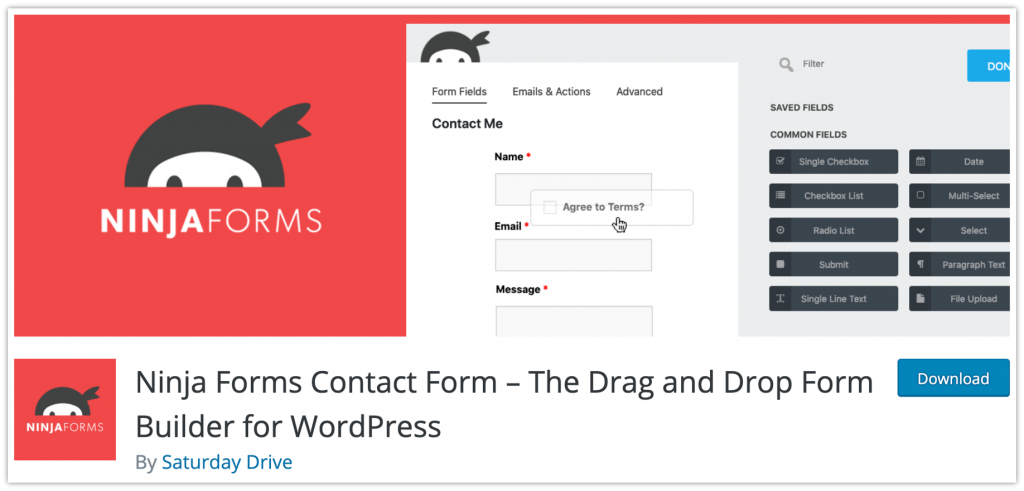
The Ninja Forms contact form plugin is 100% free. It is highly appropriate for WordPress beginners. Over 1 million WordPress websites are using this contact form plugin. It is highly compatible with WordPress 5.3 or any higher version.
Formidable Form Builder by Strategy11
The Formidable Form plugin is an advanced online form builder for WordPress websites. With this WordPress contact form plugin, you can create fully responsive contact forms that look great on every device. Unlike many other WordPress contact form plugins, the Formidable plugin is not just limited to contact forms creation. Besides contact forms, you can easily create registration forms, survey forms, quiz forms, payment forms, calculation forms, and all other forms that you need to have on your website.

The Formidable Form Builder plugin is being used by over 300k WordPress websites around the world. This is the only WordPress form builder plugin that has an advanced Form Styler. With the help of that, you can easily customize the design of your contact form according to your website design.
Form Maker by 10Web
Last but not least in our list of best WordPress contact form plugins, Form Maker by 10Web is a mobile-friendly drag & drop WordPress contact form builder. With this plugin, you can create any type of form of any complexity in just a couple of minutes. There are over 40 field types you can choose from to create contact forms for your website. The custom CSS editor within this plugin will help you add additional styling to your contact form. Although its free version is available, it is limited to 7 form fields only. For more exclusive features, you have to purchase the pro version.

More than 100k WordPress websites today use this WordPress form builder plugin. The main objective of this plugin is to make the contact form creation easy and effortless. You can simply install the plugin, create a form, and publish it. So simple!
Conclusion
If your business site does not have a contact form yet, you should add it right now. The WordPress Contact Form plugins recommended in the article will help you create contact forms and all other types of forms for your WordPress site. These 5 WordPress Contact Form plugins do not require any prior coding knowledge. So tell us which plugin you liked the most, or let us know if we forgot to include any good plugin that you have used and satisfied with the results.